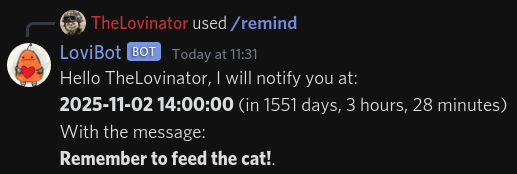mirror of
https://github.com/TheLovinator1/discord-reminder-bot.git
synced 2025-12-17 23:44:24 +01:00
e85753c5e9f7e5aad388a1d97e5afe8be1b3f05d
Discord-reminder-bot
Theme is https://github.com/KillYoy/DiscordNight
A discord bot that allows you to set date, cron, and interval reminders.
Usage
Type /remind in a Discord server where this bot exists to get a list of slash commands you can use.
| Environment Variable | Description |
|---|---|
| BOT_TOKEN | Discord bot token |
| TIMEZONE | Your time zone. You want the TZ database name. (List of time zones) |
| SQLITE_LOCATION | (Optional) Where to store the database. Defaults to /jobs.sqlite |
| LOG_LEVEL | Can be CRITICAL, ERROR, WARNING, INFO, or DEBUG. Defaults to INFO |
Installation
You have two choices, install directly on your computer or using Docker.
Install directly on your computer
- Install latest version of git, Python and Poetry.
- Download project from GitHub and change directory into it.
- Open terminal in the repository folder.
- Install requirements:
poetry install
- Copy .env.example from extras and rename to .env and fill it out.
- Start the bot with:
poetry run bot
Docker
- Install latest version of Docker and Docker Compose.
- Download project from GitHub and change directory into it.
- Copy .env.example from extras and rename to .env and fill it out.
- Start the bot with, press ctrl+c to stop it:
docker-compose up
- Run in the background with:
docker-compose up -d
version: "3"
services:
discord-reminder-bot:
image: thelovinator/discord-reminder-bot
env_file:
- .env
container_name: discord-reminder-bot
environment:
- BOT_TOKEN=${BOT_TOKEN}
- TIMEZONE=${TIMEZONE}
- LOG_LEVEL=${LOG_LEVEL}
- SQLITE_LOCATION=/data/jobs.sqlite
restart: unless-stopped
volumes:
- data_folder:/home/botuser/data/
volumes:
data_folder:
Help
- Email: tlovinator@gmail.com
- Discord: TheLovinator#9276
- Steam: steamcommunity.com/id/TheLovinator/
Description
Discord reminder bot with natural‑language date parsing (dateparser)
botdateparserdiscorddiscord-botdiscord-reminder-botdiscord-webhooksdockerhacktoberfestpythonreminders
Readme
GPL-3.0
1.6 MiB
Languages
Python
99.3%
Dockerfile
0.7%